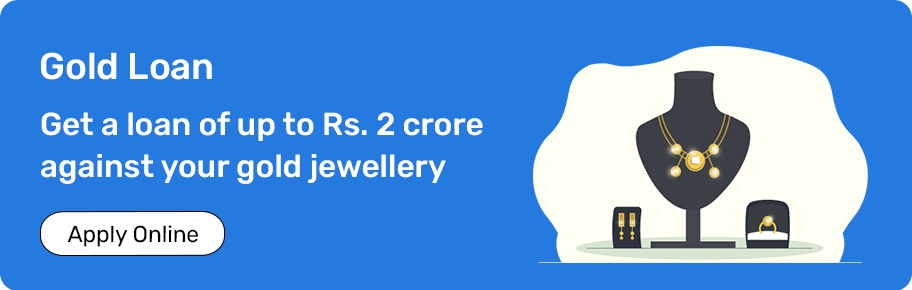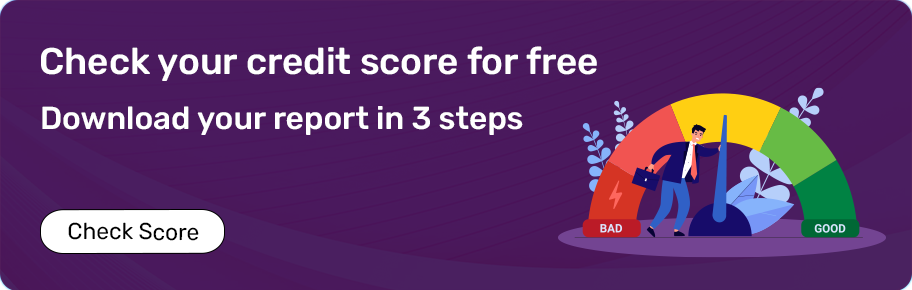Instant HDB Loan Payment Online
If you have availed of a loan from HDB Financial Services, repayment can be a tedious task if you want to do it offline. You should switch to the online mode and make instant and secure payments, saving both time and energy. Bajaj Finserv presents a simple interface to make HDB Finance payments online in the form of the BBPS platform. Through its Bharat Bill Payment System (BBPS), you can pay loan emi and in a convenient manner. Bajaj Finserv offers this platform while levying no transaction fees and allows you to pay HDB EMI with no extra expenditure.
Pay Your HDB Loan EMIs
Manappuram Finance Loan Repayment
IIFL Loan Repayment
IDFC First Bank Loan Repayment
Hero Fincorp Loan Repayment
Muthoot Finance Loan Repayment
ICICI Bank Loan Repayment
Axis Bank Loan Repayment
Mahindra Finance Loan Repayment
Features and Benefits of BBPS
-
Zero transaction fee
Make payments with zero processing fees or hidden charges
-
Multiple payment channels
Choose your preferred mode of payment from a wide variety of available options
-
Easily accessible
Pay seamlessly, from anywhere, at any point in time
-
Instant billing
Receive instant bill receipts and transaction IDs for all your successful payments
Why Choose Bajaj Finserv for HDB Loan Payment?
Choosing Bajaj Finserv’s BBPS interface to make HDB loan payments online can offer you several benefits, which include:
- Quick transaction: The payment procedure is quick and seamless, with no technical disruptions or glitches. You can pay the HDB loan within a few minutes and receive a digital confirmation receipt immediately.
- No extra cost: Bajaj Finserv does not levy any additional transaction fees for using its payment platform.
- Multiple payment modes: You can choose your preferred payment mode from credit cards, debit cards, net banking and UPI ID.
- Safe platform: You can be assured of safe and secure HDB Finance online payments through the Bharat Bill Payment System (BBPS), free from security threats.
Pay HDB Loan with Flexible Payment Modes
Bajaj Finserv accepts HDB online payments through multiple modes, extending greater flexibility and convenience.
- Credit Card
Credit cards help you in situations when you do not have immediate funds available. You can use credit cards to repay your loans at Bajaj Finserv. - Debit Card
Debit cards are among the most popular payment modes, wherein money gets deducted from a linked account. You can make HDB loan payments using your debit card on the BBPS platform. - UPI
You can utilize your UPI ID to pay your HDB EMI and avoid defaulting, which can affect your credit score. - Net Banking
HDB Finance loan payment can also be carried out by availing of the internet banking services through the BBPS portal.
How to Pay HDB Loan Online with Bajaj Finserv?
You can make HDB loan payments online on Bajaj Finserv’s BBPS platform by following these steps.
- 1 Visit Bajaj Finserv’s BBPS login page
- 2 Enter your name as mentioned on your PAN Card
- 3 Enter your mobile number and click on ‘Generate OTP’
- 4 Click on ‘Submit OTP’ after filling in the OTP
- 5 Under ‘Financial Services and Taxes’, choose ‘Loan Repayment’
- 6 Choose HDB Financial Services as your biller from the drop-down menu
- 7 Enter your account number and click on ‘Proceed’
- 8 Make payment using your credit card, debit card, net banking or UPI ID
HDB Financial Services is a leading Non-Banking Financial Company (NBFC) whose objective is to cater to the financial needs of businesses and individuals alike. It is a subsidiary of HDFC Bank with more than 1,300 branches spread all over the country. From loans and investments to insurance, HDB Financing extends different financial services for fulfilling the requirements of an ever-expanding economy.
Fees and charges
The Bajaj Finserv's Bharat Bill Payment System does not charge any fee for transactions made through the BBPS platform.
Frequently Asked Questions on HDB Loan Payment
You can get your HDB statement through the ‘HDB On the Go’ mobile application. Download the app, log in using your credentials and click on ‘Loan Summary’ to get the statement.
You can check your HDB loan payment details by logging into your account on HDB’s mobile application - ‘HDB On the Go’.
You can view your HDB Financing loan statement by following these steps:
- Visit the official website of HDB Financial Services
- Click on ‘My Account’
- Enter your registered mobile number
- Enter your Date of Birth/ PAN Card number
- Solve the captcha
- Click on ‘Send OTP’
- Fill in the OTP sent to your mobile number
- View your loan details
You can find your HDB account number on your loan statement. You can give a missed call on 044-45602401 from your registered mobile number to get your loan details.
Yes, you can make your HDB loan repayment early, but you will have to pay prepayment or foreclosure charges. In the case of HDB Pl loan, you need to pay 4% of the principal as a foreclosure charge and applicable taxes.
Yes, HDB is a Non-Banking Financial Company offering financial services like loans and insurance to its customers.
You can borrow a maximum of Rs. 20 Lakhs as a personal loan from HDB Financial Services.
The maximum age to apply for an HDB personal loan is sixty years.