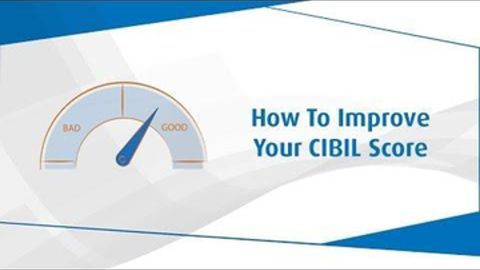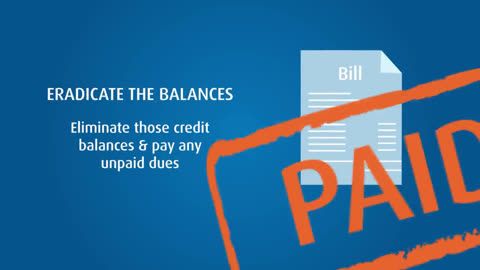Your e-Aadhaar card is an electronic form of your Aadhaar card. This means that you can use your e-Aadhaar for various government verifications. Like the Aadhaar card, the e-Aadhaar contains all the necessary information, such as your biometric data, demographic details, Aadhaar number, photograph, and general information, including your name, date of birth, and sex. To use your e-Aadhaar, you will need to download the same.
Download Aadhaar card by Aadhaar number
Step 1: Keep your Aadhaar card or enrolment number ready
If you don’t have your Aadhaar: Keep your enrolment number along with the time and date provided in the acknowledgement slip ready.
If you have your Aadhaar number: Keep your Aadhaar number handy.
Step 2: Visit UIDAI website
Log on to the official UIDAI website and see the section titled Aadhaar online services. One of the menu options under this will be ‘download Aadhaar.’ Click here and enter all the required details accurately. This includes the following:
- Enrolment ID/ Aadhaar number/ VID
- Full name
- Pin code
- Security code
Step 3: Request for TOTP/ OTP
Once this gets completed, you’ll come to the section where you must enter a TOTP. If you don’t have it, click on ‘request OTP’.
Step 4: Enter OTP
You will receive an OTP within a few seconds. Enter the same into the field provided.
Step 5: Download e-Aadhaar PDF
To open the e-Aadhaar PDF file, you will need to enter a password. Your password will be the first four letters of your name along with your birth year. Ensure the letters of your name are entered in capitals. For instance, if your name is THOMAS and your birth year is 1989, your password will be THOM1989.
Additional read: PAN card link to Aadhaar
That’s all you need to do to download your e-Aadhaar. Additionally, with an Aadhaar card, you can avail of an instant personal loan of up to Rs. 55 lakh with instant approval to fulfil all your financial needs.
You can also get Aadhaar on your mobile number by clicking here. For this, you need to have a registered mobile number linked with your Aadhaar. If you do, enter the following details:
- Enrolment ID
- Date/ time (dd/ mm/ yyyy/ hh/ mm/ ss)
- Mobile number
- Security code
- OTP
If you have recently applied for an Aadhaar card and are waiting for delivery of the same, you can get your Aadhaar card status by following these six steps:
- Keep your enrolment slip handy
- Log in to the official UIDAI website
- On the home page, look for the option ‘check Aadhaar status’ and click on it. The page will open
- You will be asked for your 14-digit enrolment ID (EID) number along with the 14-digit time stamp. Enter the same. Ensure the time stamp is entered in this format: dd/ mm/ yyyy hh:mm:ss as mentioned on your enrolment slip
- After submitting this, you will be asked to enter the given security captcha code. Carefully enter the same without any mistakes
- Now click on the ‘check status’ button to be provided with the Aadhaar status of your application
Additional Read: What is mAadhaar app
Use this information to access information on your Aadhaar card digitally. Remember to check entered details before submission to avoid errors.
DISCLAIMER:
While care is taken to update the information, products, and services included in or available on our website and related platforms/websites, there may be inadvertent inaccuracies or typographical errors or delays in updating the information. The material contained in this site, and on associated web pages, is for reference and general information purpose and the details mentioned in the respective product/service document shall prevail in case of any inconsistency. Subscribers and users should seek professional advice before acting on the basis of the information contained herein. Please take an informed decision with respect to any product or service after going through the relevant product/service document and applicable terms and conditions. In case any inconsistencies observed, please click on reach us.
*Terms and conditions apply