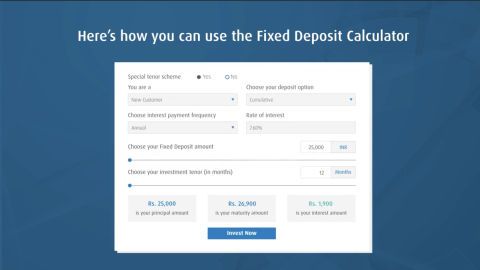There may be various reasons why you may want to change the name or number linked to your EPF account such as moving to another city or changing your details post marriage. Fortunately, your UAN (Universal Account Number) eases the process of making these changes, as it hosts all your account details in one place.
So, you can simply log on to the EPFO e-SEWA portal or visit your local Employees’ Provident Fund Organisation office to alter your name, number and other details. Once updated, you can continue to use the same account to check your PF balance, the status of your balance transfer, download your PF book and keep a track of other information.
But, do note that you cannot alter your details unless you link and verify your UAN with your Aadhaar number, so do this first before carrying out the following steps.
How to change your name in a PF account
Steps to change the name in a PF account offline
- Fill the application form, sign it and get the seal and signature of your employer on this form.
- Attach self-attested copies of documents that have your correct name. You can submit a copy of your passport, driving license, PAN card, Aadhaar card or voter ID card.
- After this, submit the form and documents to your employer, who will then forward your application to the concerned EPFO Field Officer.
- If you are in a hurry, you can directly visit your local EPFO office and submit your application to the assigned Field Officer.
How to update your mobile number in an EPF account
Steps to update your mobile number in an EPF account online
- Visit the EPFO e-SEWA portal.
- Go to the ‘Manage’ section and click on ‘Contact details’ in the drop-down menu.
- Click on ‘Change mobile number’.
- Enter the new mobile number and re-enter it.
- Click on ‘Get authorisation PIN’.
- Enter the OTP received on your mobile number and click on ‘Save changes’ to complete the process.
Steps to update your mobile number in an EPF account offline
- Fill the relevant form with the phone number and ensure that this number is linked to your Aadhaar card.
- Once your employer signs and approves this form, it will be forwarded to the regional PF office for approval.
- After the new mobile number has been registered, you will receive an SMS from the EPFO confirming the update.
While making these changes, ensure that your name in the EPF database matches that listed against the bank account that is linked to your PF amount.
DISCLAIMER:
While care is taken to update the information, products, and services included in or available on our website and related platforms/websites, there may be inadvertent inaccuracies or typographical errors or delays in updating the information. The material contained in this site, and on associated web pages, is for reference and general information purpose and the details mentioned in the respective product/service document shall prevail in case of any inconsistency. Subscribers and users should seek professional advice before acting on the basis of the information contained herein. Please take an informed decision with respect to any product or service after going through the relevant product/service document and applicable terms and conditions. In case any inconsistencies observed, please click on reach us.
*Terms and conditions apply