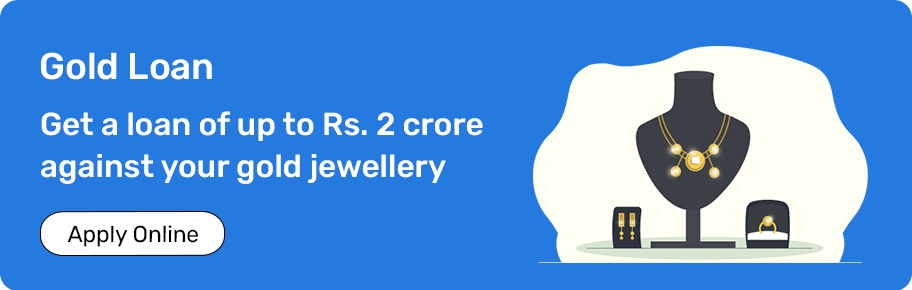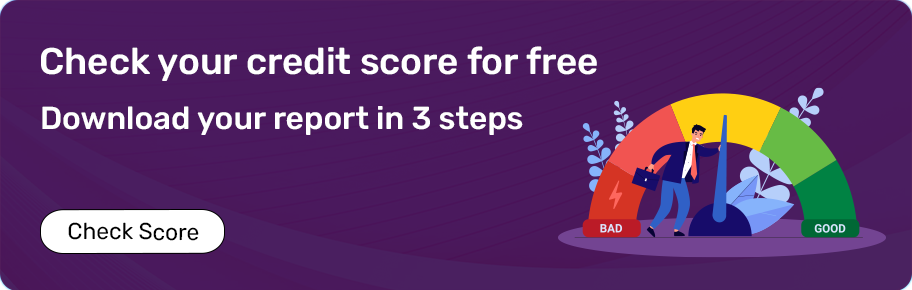MSEB bill payment online on Bajaj Finserv
The Maharashtra State Electricity Board (MSEB) is the regulatory authority and principal provider of electricity in Maharashtra, India. Established in 1960, MSEB oversees the entire power supply chain, from generation to transmission and distribution. Its influence is significant, impacting the state's industrial, commercial, and residential sectors. Paying MSEB electricity bills is now easier than ever. The Bharat Bill Payment System (BBPS) platform on Bajaj Finserv allows you to make MSEB bill payments online. You can check MSEB bill online and pay the bill using your preferred payment mode on the BBPS platform.
The BBPS platform is a holistic ecosystem that has streamlined online transactions while ensuring the reliability and safety of payments. Using the BBPS facility on Bajaj Finserv, you can pay your monthly bills quickly and conveniently.
State-wise electricity billers across India
Following are the other electricity boards that you can make bill payments for: UPPCL | KESCO | NBPDCL | PUVVNL | DVVNL | UHBVN | DHBVN
Features and benefits of making MSEB electricity bill payment on Bajaj Finserv
You can avail of several benefits by making MSEB electricity bill payments through the BBPS platform, which include:
-
Quick and hassle-free
With Bajaj Finserv BBPS platform, you can pay your MSEB electricity bill quickly and effortlessly.
-
Safe and secure
Bajaj Finserv provides a safe and secure payment platform on BBPS. Your payment details are secure with the platform’s robust security measures.
-
Multiple payment options
Bajaj Finserv offers multiple payment options, including debit card, credit card, net banking, and UPI. This allows you to choose the payment method that suits you best.
-
Instant confirmation
After the payment completion, the platform immediately sends a confirmation on your registered email ID and mobile number.
How to make MSEB electricity bill payment on Bajaj Finserv
The Bajaj Finserv BBPS platform is a user-friendly platform that enables consumers to pay their bills easily and securely. Here is a step-by-step guide on how to pay your MSEB electricity bill using the Bajaj Finserv BBPS platform:
- 1 Click on 'Download App' to open the Google Play Store
- 2 Login through the email ID registered with your mobile
- 3 Click on ‘INSTALL’
- 4 Open the app on your mobile phone
- 5 Enter your 10-digit mobile number to 'GENERATE OTP'
- 6 Enter the OTP and click on 'PROCEED'
- 7 Under the ‘BILLS AND RECHARGES' section, tap on 'ELECTRICITY'
- 8 Choose your electrical power company from the drop-down menu
- 9 Enter your customer ID and tap on ‘FETCH YOUR BILL’
- 10 Choose your preferred payment mode and complete the payment
Fees and charges
A convenience fee of up to 2% will be charged depending on the transaction amount and payment mode (inclusive of applicable taxes). For more information on fees and charges, click here.
Note: For failed transactions, the total amount including charges except taxes are reversed.
Frequently asked questions on MSEB electricity bill payment
MSEB electricity bill can be viewed online using a CA No. It is one of the easiest methods to check your bill. To view it on the Bajaj Finserv BBPS platform, follow these steps:
- Log in to the BBPS portal on Bajaj Finserv after entering your name and mobile number
- Choose your power distributor and enter your CA number
- Proceed to complete your MSEB bill view process
Bajaj Finserv is one of the safest portals for electricity bill payment, with its advanced security mechanisms. It ensures safety of your money along with your personal credentials.
To pay your electricity bill online, head over to the Bajaj Finserv website, click on the BBPS login page and follow these steps:
- Enter your full name and your mobile number and click on ‘GENERATE OTP’ to receive a 6-digit OTP on your phone
- Enter the OTP on the next page and click on ‘SUBMIT’ to login successfully
- Once you have logged in, head over to the ‘UTILITIES AND BILLS’ section and select ‘ELECTRICITY’
- On the next page, choose your electricity operator, enter your CRN number and click on ‘PROCEED’ Your bill will be automatically fetched based on the details you provide
- Select your preferred mode of payment and click on ‘PAY’
- Enter your payment details and complete the payment, after which you will get a payment confirmation on the screen along with a receipt for the same
The Bajaj Finserv BBPS platform gives you the freedom of making your electricity bill payment through various methods. You can ensure it is quickly paid using your debit card, credit card, UPI, Bajaj Pay Wallet, or even through the net banking facility.
You need to pay an amount equal to one month’s MSEB bill as a security deposit.
No. MSEB cannot cut electricity without issuing a 15-day notice asking the defaulting customer to pay the MSEB bill.
Yes, Bajaj Finserv also provides other recharge services such as DTH recharge, FASTag recharge, and gas booking.
Yes, Bajaj Finserv also provides other bill payment services such as postpaid bill payment, broadband bill payment, education fee payment, landline bill payment, credit card bill payment, loan repayment, municipal tax, subscription bill payment, insurance premium, housing bill, and piped gas bill payment.