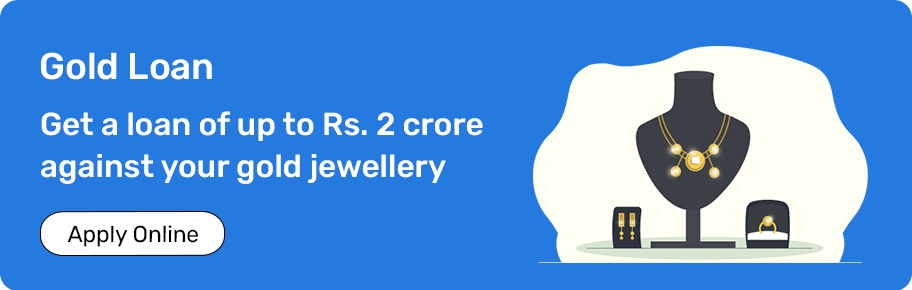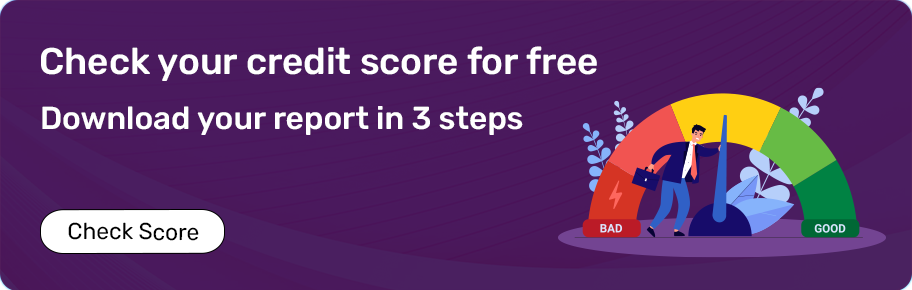Make Tamil Nadu electricity bill online payment
Tamil Nadu Electricity Board (TNEB) is responsible for the distribution of electricity in the state of Tamil Nadu. You need to make bill payments on time to ensure you receive an uninterrupted power supply. TNEB bill online payment is a quick and convenient way to make payments without having to visit the electricity board’s office.
Consumers can use TANGEDCO or TNEB’s online payment ‘Quick Pay’ feature to pay their bills using their credit card, debit card, UPI ID, or internet banking. The TNEB website provides consumers with access to their electricity bill history, making it easy to track their electricity consumption and payments.
Tamil Nadu electricity bill payment becomes simple and hassle-free with the ‘QuickPay’ feature. Alternatively, you can view your TNEB bill online and make the payment instantly via the Bajaj Finserv BBPS platform. Bharat Bill Payment System (BBPS) offers a simple and secure way to pay electricity bills, making it a popular choice for consumers across the country.
State-wise electricity billers across India
Apart from TNEB electricity bill, Bajaj Finserv BBPS platform facilitate many other operators’ bill payments. You can pay for UPPCL, APDCL, CESC, MSEB, PSPCL, BSES, KSEB and many more.
Features and benefits of making TNEB electricity bill payment on Bajaj Finserv
Here are the features and benefits of TNEB bill payment using the Bajaj Finserv BBPS platform:
-
Quick and hassle-free
With Bajaj Finserv's BBPS platform, you can pay your TNEB electricity bill quickly and effortlessly.
-
Safe and secure
Bajaj Finserv provides a safe and secure payment platform on BBPS. Your payment details are secure with the platform’s robust security measures.
-
Multiple payment options
Bajaj Finserv offers multiple payment options, including debit card, credit card, net banking, and UPI. This allows you to choose the payment method that suits you best.
-
Instant confirmation
After making the payment, the platform immediately confirms the payment through an email and SMS.
How to make TNEB bill payment online on Bajaj Finserv
You can make TNEB bill payment online using the Bajaj Finserv app by following these steps:
- 1 Download the Bajaj Finserv app from the Google Play Store or Apple App Store and install it on your device
- 2 Open the app, log in, or register if you are a new user
- 3 Under ‘PAYMENTS', go to ‘BILLS AND RECHARGES’ and select ‘ELECTRICITY’
- 4 Choose ‘TAMIL NADU ELECTRICITY BOARD (TNEB)’ as your electricity provider
- 5 Enter your TNEB consumer number and your bill amount
- 6 Select a payment method from the list of available payment options such as credit cards, debit cards, and net banking
- 7 After choosing your preferred payment mode, enter the requested payment details
- 8 Check the details you entered and click on 'PAY NOW’
You will receive a notification from Bajaj Finserv after successful payment.
Fees and charges
The following charges are applicable on mobile recharges and bill payments:
| Payment | Charges (Rs.) |
| Payment for bills and recharges | Convenience fee up to 2% per transaction (inclusive of applicable taxes)* |
| Payment of rent using credit card as a payment mode | 2% per transaction (inclusive of applicable taxes)* |
| Platform fee | Up to Rs. 5/- for every payment |
*Convenience fee is applicable on specific payment instrument and subject to revision from time to time
Note: For failed transactions, the total amount including charges except taxes are reversed.
Frequently Asked Questions on TNEB Online Bill Payment
To view your TNEB bill paid via Bajaj Finserv BBPS platform, follow these steps:
- Log in to the Bajaj Finserv app
- Click on the three lines in the top left corner to open the menu
- Tap on ‘MY ORDERS’
- Select the payment for which you wish to see the status
Bajaj Finserv is one of the safest portals for electricity bill payment. With its advanced security mechanisms, it ensures safety of your money along with your personal credentials.
- Download the Bajaj Finserv app from the Google Play Store or Apple App Store and install it on your device
- Open the app, log in, or register if you are a new user
- Under ‘PAYMENTS', go to ‘BILLS AND RECHARGES’ and select ‘ELECTRICITY’
- Choose ‘TAMIL NADU ELECTRICITY BOARD (TNEB)’ as your electricity provider
- Enter your TNEB consumer number and your bill amount
- Select a payment method from the list of available payment options such as credit cards, debit cards, and net banking
- After choosing your preferred payment mode, enter the requested payment details
- Check the details you entered and click on 'PAY NOW’
You will receive a notification from Bajaj Finserv after successful payment.
There are quite a few payment options that can be used for TNEB bill payment. Some of these options are:
- Bajaj e-Wallet
- Bajaj UPI Pay
- Debit card payment
- Net banking
- UPI payments
Once you complete the TNEB online bill payment, the receipt will be sent to your registered email ID. You can also log in to your account and find it under the payment report section.
You can check your billing details and status through Tamil Nadu Generation and Distribution Corporation Limited’s (TANGEDCO) website. Go to ‘Billing Services’ on the website and enter your service number. Select the area that you reside in and enter the captcha. Your TNEB bill will be displayed on the screen.
You can download your TNEB electricity bill by following these steps:
- Download the Bajaj Finserv app from the Google Play Store or Apple App Store and install it on your device
- Open the app, log in, or register if you are a new user
- Under ‘PAYMENTS', go to ‘BILLS AND RECHARGES’ and select ‘ELECTRICITY’
- Choose ‘TNEB’ as your electricity provider
- Enter your consumer number and click on ‘FETCH YOUR BILL’
You can download your bill in PDF format.
You can download the TNEB electricity bill by following these steps.
- Visit the official website of TANGEDCO (Tamil Nadu Generation and Distribution Corporation Limited)
- Click on ‘Bill Status’ on the homepage
- Enter your service connection number
- Enter your registered mobile number
- Solve the captcha (if any)
- Click on Submit
- View your TNEB bill and click on the download option for future reference
You can check TNEB online bill amount by following these steps.
- Go to TANGEDCO’s official website
- Click on ‘Bill Status’ under the ‘Billing Details’ section
- Enter your service connection number and registered mobile number
- Click on Submit
- Check your TNEB bill and the payable amount
- Download the Bajaj Finserv app from the Google Play Store or Apple App Store and install it on your device
- Open the app, log in, or register if you are a new user
- Under ‘PAYMENTS', go to ‘BILLS AND RECHARGES’ and select ‘ELECTRICITY’
- Choose ‘TNEB’ as your electricity provider
- Enter your consumer number and click on ‘FETCH YOUR BILL’
- You can download your bill in PDF forma
Yes, Bajaj Finserv also provides other bill payment services such as postpaid bill payment, broadband bill payment, education fee payment, landline bill payment, electricity bill payment, loan repayment, municipal tax, subscription bill payment, Insurance premium, housing bill, and piped gas bill payment.