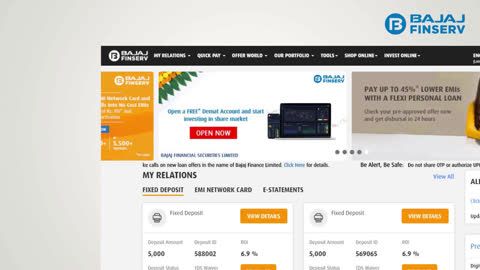Bajaj Finserv, one of the most trusted NBFCs in the country, provides a customer portal that helps you conveniently manage your loans and investments. You can check your loan details, carry out transactions, and access customised pre-approved offers using this online portal. You can access the online portal from anywhere, at any time, even from your phone. You can also avail of the online services offered by Bajaj Finserv, using the My Account App.
Log in to the customer portal
The customer portal by Bajaj Finserv is a one-stop destination where you can manage your loans, make payments, download statements, and even buy insurance policies. To access these features and benefits, you can visit the Bajaj My Account login page and enter your email ID, or customer ID or registered mobile number and password. You can also ask for an OTP.
Here are steps that outline both procedures and the alternative in case you don’t have the required username and password.
Bajaj Finserv customer portal login with an OTP
- Enter your customer ID, email ID or mobile number in the login field
- Select the ‘Send OTP’ button
- Click ‘Generate OTP’ and continue with verification protocols
Bajaj Finserv customer portal login with a password
- Enter your customer ID, email ID or mobile number in the login field
- Select the ‘I have a password’ button
- Click ‘Next’ and continue with verification protocols
Bajaj Finserv also allows you to access the customer portal through Facebook or Google accounts. You can use these if you find it more convenient to do so.
Alternatively, you can access the Bajaj Finserv customer portal through the Bajaj Finserv App. Below are the steps to follow.
- Download the Bajaj Finserv App from the Google Play Store or the App Store
- Enter your Bajaj Finserv customer portal login ID and password
- Use the OTP sent to your mobile number to login
Additional Read: Check Bajaj Finserv Personal Loan Status
Features of Bajaj Finserv customer portal
Here’s how you can make the most of the customer portal.
- You can carry out transactions of missed or delayed EMI payments
- You can make a part-prepayment or foreclosure via the portal
- You can download interest certificates, NOCs and loan account statements
- You can buy insurance policies offered by Bajaj Finance
- You can access pre-approved loan offers specially created for you
- You can view and download documents that have been scanned
- You can view and update your contact details online
For instance, you can easily manage borrowings such as personal loans. Also, with a pre-approved loan offer, you can get collateral-free funding of a personal loan up to Rs. 35 lakh. The approval process has simple eligibility criteria and requires minimal documentation. Also, through the customer portal, you can view statements and make missed EMI payments, if any. You can also keep tabs on your loan account through the repayment journey.
Having explored the Bajaj Finserv customer portal login procedure in detail, now start managing your loans, investments, and other financial undertakings with a few clicks. Besides, if you need financial support, get a Bajaj Finserv Personal Loan by simply logging in to the portal and going to the offers section to check your Insta personal loan offer.
DISCLAIMER:
While care is taken to update the information, products, and services included in or available on our website and related platforms/websites, there may be inadvertent inaccuracies or typographical errors or delays in updating the information. The material contained in this site, and on associated web pages, is for reference and general information purpose and the details mentioned in the respective product/service document shall prevail in case of any inconsistency. Subscribers and users should seek professional advice before acting on the basis of the information contained herein. Please take an informed decision with respect to any product or service after going through the relevant product/service document and applicable terms and conditions. In case any inconsistencies observed, please click on reach us.
*Terms and conditions apply