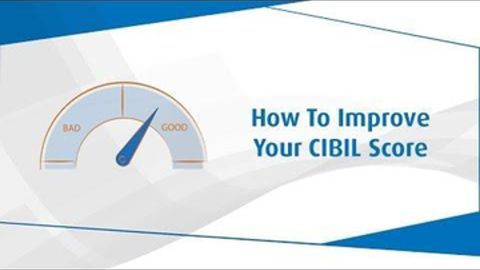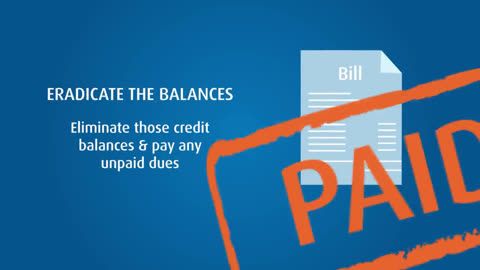UAN or Universal Account Number is essential for accessing your PF records and ensuring all your savings are being credited to your account. In addition, accessing the UAN Member Portal through your UAN will help you simplify the various tasks that otherwise would have meant visiting your local Employees’ Provident Fund Organisation or EPFO office.
Following are the steps to activate the UAN number
Before you begin, ensure you have your UAN number and your PF member ID handy.
Step 1: Visit this link on your browser
Step 2: Select ‘Our Services’ and in the drop-down menu, select ‘For employees’
Step 3: On this page, click on ‘Member UAN/ Online Services'. The page that now opens will take you to the UAN Member Portal
Step 4: On this page, click on ‘Activate your UAN', which is located under ‘Important Links’ on the right-hand side
Step 5: Enter details as prompted, such as:
- Universal Account Number or UAN
- Your mobile number (this number is your ‘registered mobile number’)
- Your Provident Fund Member ID
- Enter the captcha code and click on ‘Get authorization PIN.’
Step 6: You will then receive an OTP on your registered mobile number. Back on the website:
- Click on ‘I Agree’ and enter the OTP as received on your registered mobile number
- Finally, click on ‘Validate OTP and Activate UAN’
Additional Read: How to change mobile number in PF account
You will now receive a password on your registered mobile number, which you need to access your UAN account. Further, you are free to change the password, and you can do this by logging into the UAN Member Portal.
The UAN Member Portal allows you to perform several operations at one go and brings all your information under the shed of your UAN number. Thus, it simplifies PF usage and gathers all necessary information to easily access at your comfort.
Here is how the UAN helps you.
- UAN connects and lists all your previous PF accounts under one account number. This enables you to keep track of all your savings contributed towards EPF in one place
- Allows you a chance to withdraw your PF savings online without any delay
- Helps you to check your PF balance in an instant. Through the Portal, UAN Member can check PF balance with UAN number and see all statements of credits and disbursements in one click
- Enables instant SMS confirmation on credit to your PF account. This is of great help to track your UAN account and your savings. Also, it lets you check whether your employer is making timely PF payments
UAN has been in operation since 2014 and has become very important as the entire process of maintaining PF records has moved online. Along with the simplicity of access, UAN also helps you keep track of your savings in a systematic way.
The table below shows some more investments options. Click on your preferred type to know more.
Types of Investment |
||
DISCLAIMER:
While care is taken to update the information, products, and services included in or available on our website and related platforms/websites, there may be inadvertent inaccuracies or typographical errors or delays in updating the information. The material contained in this site, and on associated web pages, is for reference and general information purpose and the details mentioned in the respective product/service document shall prevail in case of any inconsistency. Subscribers and users should seek professional advice before acting on the basis of the information contained herein. Please take an informed decision with respect to any product or service after going through the relevant product/service document and applicable terms and conditions. In case any inconsistencies observed, please click on reach us.
*Terms and conditions apply