How to update your Insta EMI Card PIN
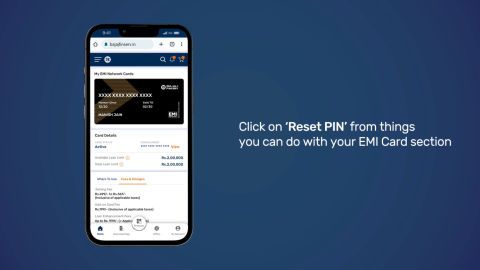 01:03
01:03
Reset your Insta EMI Card PIN
Your Insta EMI Card comes with a four-digit Personal Identification Number (PIN). You will be asked to set a new one when you activate your card. You will then need this PIN for every transaction. If you forget your PIN, or need to update it, you can reset it by visiting My Account.
-
Update your card PIN
- Sign-in with your mobile number and date of birth.
- Select your Insta EMI Card from the ‘My Relations’ section.
- Go to the ‘Quick Actions’ and click on ‘Reset PIN’.
- Enter the new PIN and proceed.
- Verify the OTP sent to your mobile number.
You can also click on the ‘Change your PIN’ option below to sign-in. Then, you can select your card from ‘My Relations’ and proceed.Once you complete the process, you will receive a notification on your screen.
-
Check your card details
Sign-in to My Account using your date of birth and mobile number to view your card details.

