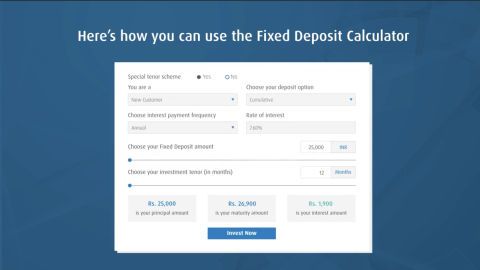EPF or employee provident fund is a retirement scheme that every salaried employee can avail from their employer.
What is provident fund or employee provident fund?
In this scheme, your employer deducts a fixed sum from your salary every month and puts it along with their contribution into your EPF account. You can use your EPF savings to avail of a loan or withdraw it post-retirement to fund your expenses.
Also Read: How to invest your EPF savings?
The history of EPF in India
The EPF scheme was launched in 1952. The goal of this scheme was to provide millions of employees with better social security and a secure future in exchange for the hard work, effort, and service they offer to various organisations. EPF in India was implemented under the Employees' Provident Funds Act and, since the start, has been regarded as a compulsory contributory fund. The Ministry of Labour & Employment is responsible for the active implementation of the EPF schemes.
Benefits of EPF
Here are the various benefits that you can enjoy backed by an EPF account.
- It builds your savings corpus
- It helps you fund your retirement and post-retirement lifestyle
- It doesn’t require a lump sum one-time investment. A monthly deduction from the salary is enough to build a bigger corpus all through your employment years - It allows you to enjoy tax concessions
- It works as a financial back up for emergencies
How to apply for PF in India?
As an employee, your enrolment for EPF happens at the discretion of your employer, and the process is carried out in its entirety by your employer. If you are a business owner, and your company intends to enrol under this scheme, you have to meet necessary eligibility requirements and furnish a few documents to complete the process.
To be eligible under this scheme, your organisation should be a registered company and must be involved in activities listed under Schedule 1 of the EPF Act. Apart from that, the minimum employee strength of the company should be 20 people.
Once eligible you can apply for EPF account with the following documents:
- A copy of the partnership deed in case of a partnership firm.
- If your organisation is a public limited or private limited company, you need to submit a copy of the Certificate of Corporation. You also need to submit a copy of the Memorandum and Articles of Association.
- If you want to register your society, you need to submit a copy of the registration certificate of your society along with a copy of the rules and objectives of the society.
- Apart from these specific documents, all companies, in general, need to submit income tax documents, PAN details, partition deed, first sales invoice, salary details of employees, and a copy of the balance sheet.
Additional Read: What is the eligibility for EPF?
What is the EPFO?
The EPFO stands for the Employees' Provident Fund Organisation. It is a statutory body that the Government of India created. It is one of the largest social security organisations in India. The EPFO came into being with the Employees Provident Fund ordinance that was passed in 1951. It later became a part of the modified Employees Provident Fund Act in 1952 and is currently a part of the Employees Provident Funds and Miscellaneous Provisions Act 1952.
Significance and role of the EPFO
The EPFO operates across several zones, which an Additional Central Provident Fund Commissioner closely monitors.
Additional Read: Bihar student credit card
Since the EPFO is a robust governing body, it has a significant role in helping its members in various ways. Right from helping your organisation register and understand the rules to help you with other complex procedures, the EPFO does it all.
Here is the detailed list of all the services that EPFO offers you.
1. Online registration
EPFO has an Online Registration of Establishment's portal that helps you access or register your EPF account. If your organisation falls under the list already available with the EPF and Miscellaneous Provisions Act 1952, you can easily register online. If your organisation is not listed, the EPFO allows you to sign up for your account voluntarily. The EPFO also has a helpdesk that you can access on the toll-free number 1800 118 005.
2. Generate UAN details of other members online
The UAN is a unique code that brings all your PF accounts under one head. So, on behalf of your company, you can enquire about the PF details of all company members by visiting the EPFO member log-in portal. All you have to do is generate an OTP to authenticate your identity, and then you can view various details of other members. This allows you to keep all your employee details under the umbrella of the company UAN.
Additional Read: National common mobility card
3. Pay for EPF subscription online
Subscribing for an EPF comes with a lot of benefits. However, to ensure that you continue gaining from these benefits, you need to ensure that you pay the annual subscription fee. To make this convenient for you, the EPFO has a tie-up with the SBI, which enables you to pay the subscription fees online using the Net Banking option. This option works regardless of which bank account you have.
4. Generate the EPF challan online
The EPFO also helps you complete your registration with the E-challan online. Once you register at the EPFO e-Sewa portal, you get a unique ID and password. Using these, you can submit the data with your digital signatures and save it in a PDF. Once you print it out, you can have it approved, after which your E-challan will be generated online.
5. Address your grievances
There can be numerous instances where you have certain doubts, queries or complaints to make to the EPFO. The grievance management system for EPFO is a department that is adept and ready to reply to all your doubts, complaints, and issues. All you have to do is fill up a grievance registration form. In this form, you have to fill in all the relevant details like your membership status, PF number, related EPFO office, and name of your establishment, address of your establishment, your name, address, phone number, and Email ID. Once you have filled in all these details, you can go ahead and describe the details of your grievance in the 'Grievance Description' section. The grievance management system also lets you send reminders in case your grievances have not been addressed. You can also view the status of your registered complaint by entering the grievance registration number, password and captcha code.
6. Transfer claims online
This service enables you to transfer your claims as and when you like. It also lets you view and manage all your transfer claims. Thus, you have the convenience to view, verify, approve and submit claims online.
Additional Read: How to transfer PF account
EPF registration process for employers
Registering with your company's EPF account will help your organisation provide all your employees with the facility of EPF. Not only does this bring credibility to your organisation and help you create a responsible image for your company, but it also helps your employees feel more satisfied in their respective roles.
Here is the list of the details you need to provide when registering for EPF.
- Details of the owner, including details of the designation and the address of the directors and the partners
- Name and address of your company
- Details of the head offices and branches
- The date of registration or incorporation of your company
- Details of all your employees and the strength of employees
- The type of work done by your organisation
- The legal details of your organisation
- The particulars related to wages and salaries
- The details of the bank through which you perform all business transactions
- The company's PAN details
- Submit a filled-out Performa for Coverage, along with submitting Form A and Annexure 1
Now that you know of all the details you need to provide, have a look at the step-by-step procedure to register the EPF account for your company:
Step 1: Be ready with all your documents
Step 2: Visit the EPFO e-Sewa portal and read and follow all the instructions
Step 3: Fill in all the details and submit the application form
Step 4: Generate and enter the captcha code and click on the 'Get Pin' option
Step 5: Enter the secret PIN that was generated on your registered mobile number or email ID
Step 6: Click on 'submit' and download the completed PDF
Step 7: Save and take a copy of the PDF
Step 8: Submit this copy later at the EPF office
EPF contributions
The EPF is a social security scheme that aims at providing your employees financial security in the future. This scheme takes contributions from you (the employer) individually for each of your employees and takes contributions from each of your employees, which you deduct from their salaries every month and submit towards their EPF on their behalf.
So, broadly your EPF contribution as an employee is divided into two parts.
PF contribution of employee
This is the contribution that is made by you as an employee. This contribution accounts for 12% of your salary, which is deducted on a monthly basis by your employer.
Additional Read: How to calculate PF contribution
PF contribution of employer
This part contributed by your employer is also 12% of your monthly salary amount, which the employer contributes as a separate fund from their accounts. This 12% deduction gets divided in the following ways and is then contributed to your EPF account.
- 3.67% of the section would go towards the EPF
- 8.33% would go towards the EPS (Employee Pension Scheme)
- 0.50% would go into the Employee's Deposit Link Insurance Scheme
- 1.10% would go into the EPF Admin Charges
- 0.01% would go into the EDLIS admin charges
Now that you know the various divisions of the EPF, the table illustrated below will help you understand how EPF works. First, let us assume that you have just joined a company with a salary of Rs. 20,000. Now have a look at the table below.
| Month | Employer Contribution (3.67%) | Employee Contribution (12%) | Monthly Balance at month end | Interest applicable |
|---|---|---|---|---|
| June | Rs. 734 | Rs. 2,400 | Rs. 3,134 | Nil |
| July | Rs. 734 | Rs. 2,400 | Rs. 6,268 | Rs. 22.85 |
| August | Rs. 734 | Rs. 2,400 | Rs. 9,402 | Rs. 68.55 |
| September | Rs. 734 | Rs. 2,400 | Rs. 12,536 | Rs. 91.40 |
| October | Rs. 734 | Rs. 2,400 | Rs. 15,670 | Rs. 114.26 |
| November | Rs. 734 | Rs. 2,400 | Rs. 18,804 | Rs. 137.11 |
| December | Rs. 734 | Rs. 2,400 | Rs. 21,938 | Rs. 160 |
| January | Rs. 734 | Rs. 2,400 | Rs. 25,072 | Rs. 182.81 |
| February | Rs. 734 | Rs. 2,400 | Rs. 28,206 | Rs. 205.66 |
| TOTAL EPF Balance at year end | Rs. 6,606 | Rs. 21,600 | Rs. 31,340 | Rs. 982.64 |
- Monthly balance = Employee contribution+ employer contribution
- Interest amount = [Monthly balance X interest rate]/12
This is how your EPF account works and helps you build your savings over time. You can make these calculations yourself and then verify the same by checking your EPF account from time to time.
What is an EPF account?
The EPF account can be described as that government bank account where your EPF is invested. Once you sign up for the EPF, your EPF balance gets credited into this account every month. You can use varied mediums to perform an EPF balance check on this account. You can check using the EPFO e-Sewa portal, Mobile app, and SMS by logging in with your UAN number.
Additional Read: How to know PF number
Procedure to check your EPF claim status online
You can claim your EPF funds any time or generate a regular income post-retirement. To raise a claim with the EPFO successfully, you will need to follow the procedure listed below.
Steps to check your EPF claim status online
Step 1: Visit the EPFO portal and then click on 'Our services' and then select the 'For employees' tab
Step 2: After that, click on 'Know your Claim Status'
Step 3: On the next page that appears, enter your UAN, followed by the captcha code
Step 4: On the next page, you will have to enter your state, select the EPF office from the drop-down menu, enter your establishment code and enter your account number.
Step 5: Once this is done, click on the 'Submit' button to check the status of your claim. Your claim status will be sent in SMS format on your registered mobile number.
Additional Read: How to activate UAN number
How to claim a dormant EPF account
A dormant EPF account can be a tricky affair. Not only does a dormant account force your cash to get held up, but it also eliminates the potential use that you can make from the cash. With approximate Rs. 26497 crore lying unclaimed in EPF accounts dormancy of accounts is beginning to get more common.
Follow the steps listed below if you have an unclaimed account and plan to liquidate it immediately:
- Log on to this link.
- Select the 'For Employees' section, and under that click on 'Inoperative A/c Helpdesk'.
- Once you do that, you will be directed to the helpdesk page.
- On this page, select the option '(a) First Time User Click Here to Proceed'.
- Once the next section arrives, describe why your account has been inoperative in the 'Problem Description' section.
- Once done, you will have to provide all your relevant details like EPF no, company name, and more on the next page. After that, click on 'Next'.
- The next page will require you to enter all your KYC details like Aadhaar number, PAN number, bank account number and IFSC code.
- After that, click on the 'Generate PIN'. This will generate a notification that says, 'PIN successfully sent to your mobile.
- Once done, enter the pin and click on 'Verify PIN and Submit'.
- Once you have completed submission, you will receive an SMS that contains your reference ID. You will also receive an 'Acknowledgement' on your screen.
- You can then log on to the Helpdesk, log in as a registered member and enter your mobile number and reference number to check the status of your application.
- The request will be transferred to the field officer, who will then get in touch with you and assist you with steps to be taken further.
How to withdraw from an unclaimed EPF account
Withdrawing funds from your unclaimed EPF account is a relatively simple process. All you need to do is identify the account and take the following steps to complete the withdrawal.
- Log on to the EPFO website and fill up the EPF claims form.
- Submit this form at your nearest EPFO office, either by post or in person.
- You will receive the amount within a period of 3-20 days.
Additional Read: How to withdraw PF amount online
Withdrawing your EPF
Since the EPF stores and grows your money over time, it works as an invaluable finance reserve. There are various circumstances where you might feel the need for money. In such a situation, it is essential to be aware of the occasions where you can use your EPF as a source of funding. These include marriage, medical emergencies, construction or purchase of a home, repaying an existing home loan, further education, alteration or home repairs and renovations.
Why you shouldn’t withdraw the EPF before 5 years
While you can partially take a loan when you face emergencies, withdrawing the entire amount of your EPF corpus will eliminate the more significant benefits that you may have reaped if you had allowed the EPF to grow over a longer term.
Take a look at the two most important reasons why you shouldn’t withdraw your EPF before maturity.
1. Your amount will be taxed
If you end up withdrawing any amount from your EPF before 5 years, the amount you withdraw will get added to your taxable income. Also, if the amount you withdraw before a period of 5 years is more significant than Rs. 50,000, then that amount is eligible for a tax cut of 10%. However, you can be exempted from paying this amount if you submit the form 15G or 15H along with your IT returns.
2. You won’t receive the benefits of Section 80c
If you claim benefits against your EPF contributions under Section 80C and withdraw the EPF in its entirety, then in such cases, the interest earned on your contribution would be taxed as income from other sources.
Procedure for withdrawing your EPF
1. Online PF withdrawal process
- Visit the EPFO website and log in using the UAN and password.
- Click on the 'Manage tab' and verify your KYC details.
- Then you can visit the 'Our Services' section and click on the title that says 'Claim' from the drop-down list.
- Once you do that, choose the type of withdrawal you want to make under the section 'I Want to Apply for'.
- A drop-down box would then show you the types of withdrawal that you are eligible for.
- Once you select the type of withdrawal, your claim is complete. The claim is then forwarded to the employer for approval.
- Once your EPF withdrawal online process gets approved, the amount you requested will be credited directly to your account within 10 days.
2. Offline PF Withdrawal Process
- Get a PF withdrawal form and fill it carefully.
- Once this is done, organise all your KYC document photocopies and get them attested by a bank manager, gazetted officer, magistrate, or public notary officer.
- Prepare a letter stating why you wish to withdraw your EPF.
- Submit this to the regional EPF office.
- Once your application has been successfully approved, you will receive the amount you requested within 3 months of the date of application.
Also Read: 7 EPF claim forms you should know about
How to check PF balance using Umang app
UMANG is an application that the government launched to help you access all government-related services within one platform. It is designed to bring more flexibility at your fingertips. You can access and pay utility bills on this platform and easily access all your government investment accounts. The newest feature it offers is to help you check your EPF balance online.
You can do this with the following steps:
- Visit the EPFO option when you start the application.
- Go on the 'Employee Centric Services.
- Click on the 'View Passbook' selection and enter your UAN when asked.
- You will then be prompted to generate an OTP.
- Generate an OTP and enter the OTP you receive.
- This will unlock your 'View passbook' option enabling you to see all your EPF account details.
What is the EPF e-Sewa?
The e-Sewa is a portal that helps you carry out several tasks related to EPF conveniently without having to visit the EPFO offices physically. Using this portal will help you perform several tasks like claim your provident fund amount, check the status of your claim and even update your KYC information. To begin using the several facilities offered by EPFO e-Sewa, you need to register your organisation on the portal.
Knowing these facts and features will help you understand your EPF account better so that you can enjoy the benefits during times of need.
DISCLAIMER:
While care is taken to update the information, products, and services included in or available on our website and related platforms/websites, there may be inadvertent inaccuracies or typographical errors or delays in updating the information. The material contained in this site, and on associated web pages, is for reference and general information purpose and the details mentioned in the respective product/service document shall prevail in case of any inconsistency. Subscribers and users should seek professional advice before acting on the basis of the information contained herein. Please take an informed decision with respect to any product or service after going through the relevant product/service document and applicable terms and conditions. In case any inconsistencies observed, please click on reach us.
*Terms and conditions apply