The Employees Provident Fund (EPF) is a retirement savings scheme that is available to all salaried employees in India. The scheme is administered by the Employees’ Provident Fund Organisation (EPFO), which is a statutory body under the Ministry of Labour and Employment, Government of India. The EPF scheme requires both the employer and employee to contribute 12% of the employee’s basic salary towards the fund. The scheme offers various benefits such as pension, insurance, and lump-sum payment on retirement.
Menu
- Loans
- All on EMI
- Bajaj Mall
- Card
- Investments
- Insurance
- Payments
- Offers
- Services
- About Bajaj Finserv
Menu
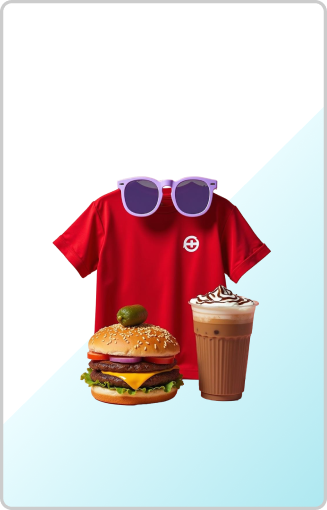
Food & Shopping

Bajaj Pay

Loans
-
Personal Loan
-
Gold Loan
-
Business Loan
-
Loan for Doctors
-
Home Loan
-
Secured Business Loan
-
Loan Against Property
-
Loan Against Shares
-
Loan for Chartered Accountants
-
Medical Equipment Finance
-
Loan Against Property Balance Transfer
-
Home Loan Balance Transfer
-
Loan Against Mutual Funds
-
Loan Against Bonds
-
Loan Against Insurance Policy
-
ESOP Financing
-
Two-wheeler Loan
-
Buy a Used Car
-
Tractor Loan
-
Used Car Loan
-
Loan Against Car
-
Car Loan Balance Transfer and Top-up
-
New Car Loan
-
Loan for Lawyer
-
 Industrial Equipment Finance
Industrial Equipment Finance
-
 Industrial Equipment Balance Transfer
Industrial Equipment Balance Transfer
-
 Industrial Equipment Refinance
Industrial Equipment Refinance

Electronics & Smartphones

EMI Card

Share Market

MSME World
-
Business Loan
-
Secured Business Loan
-
Loan against property
-
Loans against property balance transfer
-
Loan against shares
-
Home Loan
-
Loans against mutual funds
-
Loan against bonds
-
Loan against insurance policy
-
 Industrial Equipment Finance
Industrial Equipment Finance
-
 Industrial Equipment Balance Transfer
Industrial Equipment Balance Transfer
-
 Industrial Equipment Refinance
Industrial Equipment Refinance

Insurance
-
Health Insurance
-
Term Life Insurance
-
Wallet Care
-
Waller Care Entertainment +
-
Personal Accident Care
-
EMI/SIP Cover
-
Health Prime Max
-
Fonesafe Lite
-
Mobile Protect
-
Group Sampoorna Jeevan Suraksha
-
Accident Spouse Benefit
-
Wallet Protekt
-
Dengue Cover
-
Niva Bupa Health Plus
-
Health Plus Hospital Cash
-
Accident -2 EMI Protection
-
Four Wheeler Insurance
-
Savings Plan

Bajaj Prime

Investments

Credit Score

Two Wheeler World

Auto World
Fun Zone

Calculators
-
EMI Calculator
-
Personal Loan EMI Calculator
-
Personal Loan Eligibility Calculator
-
Home Loan Eligibility Calculator
-
Home Loan EMI Calculator
-
Business Loan EMI Calculator
-
Good & Service Tax (GST) Calculator
-
Flexi Day Wise Interest Calculator
-
Flexi Transaction Calculator
-
Secured Business Loan Eligibility Calculator
-
Fixed Deposits Interest Calculator
-
Two wheeler Loan EMI Calculator
-
New Car Loan EMI Calculator
-
Used Car Loan EMI Calculator
-
 Industrial Equipment Finance EMI Calculator
Industrial Equipment Finance EMI Calculator
-
 Industrial Equipment Finance Eligibility Calculator
Industrial Equipment Finance Eligibility Calculator
-
All Calculator

Lifestyle

Doctor World

All on EMI

Home Loan World

Deals and Savings

Articles

Loan Payments

Bank details/ Documents

Do Not Call Service

Your Things

Partners







 Food & Beverages
Food & Beverages Fashion
Fashion Beauty & Personal Care
Beauty & Personal Care Health & Wellness
Health & Wellness Home & Kitchen
Home & Kitchen Credit Card Hub
Credit Card Hub Scan any QR
Scan any QR Pay to mobile number
Pay to mobile number UPI Payments
UPI Payments Trading Account
Trading Account Open Demat Account
Open Demat Account Margin Trading Financing
Margin Trading Financing Share Market
Share Market Invest in IPO
Invest in IPO Refer & Earn
Refer & Earn All stocks
All stocks Top gainers
Top gainers Top losers
Top losers 52 week high
52 week high 52 week low
52 week low Get Bajaj Prime
Get Bajaj Prime Invest in IPO
Invest in IPO Invest in Stocks
Invest in Stocks Refer & Earn
Refer & Earn Free Demat Account
Free Demat Account Margin Trading Facility
Margin Trading Facility Check your Credit Score
Check your Credit Score Bike
Bike Scooter
Scooter Electric Vehicle
Electric Vehicle Best Sellers
Best Sellers Popular Brands
Popular Brands New Car Loan
New Car Loan Used Car Loan
Used Car Loan Loan Against Car
Loan Against Car Car Loan Balance Transfer and Top-up
Car Loan Balance Transfer and Top-up My Zone
My Zone Hot Deals
Hot Deals Clearance Sale
Clearance Sale Kitchen Appliances
Kitchen Appliances Tyres
Tyres Camera & Accessories
Camera & Accessories Mattresses
Mattresses Furniture
Furniture Watches
Watches Music & Audio
Music & Audio Cycles
Cycles Mixer & Grinder
Mixer & Grinder Luggage & Travel
Luggage & Travel Fitness Equipment
Fitness Equipment Fans
Fans Personal Loan for Doctors
Personal Loan for Doctors Business loan for Doctors
Business loan for Doctors Medical Equipment Finance
Medical Equipment Finance Secured Business Loan
Secured Business Loan Loan against property
Loan against property Loan against share
Loan against share Gold Loan
Gold Loan Home Loan
Home Loan Smartphones
Smartphones Air Conditioners
Air Conditioners LED TVs
LED TVs Air Coolers
Air Coolers Refrigerators
Refrigerators Washing Machines
Washing Machines Laptops
Laptops Water Purifiers
Water Purifiers Tablets
Tablets Kitchen Appliances
Kitchen Appliances Mattresses
Mattresses Furniture
Furniture Music and Audio
Music and Audio Cameras & Accessories
Cameras & Accessories Cycle
Cycle Watches
Watches Tyres
Tyres Luggage & Travel
Luggage & Travel Fitness Equipment
Fitness Equipment Home Loan
Home Loan Transfer your existing Home loan
Transfer your existing Home loan Loan against Property
Loan against Property Home Loan for Salaried
Home Loan for Salaried Home loan for self employed
Home loan for self employed Home Loan EMI Calculator
Home Loan EMI Calculator Home Loan eligibility calculator
Home Loan eligibility calculator Home Loan balance transfer
Home Loan balance transfer Offer World
Offer World Articles
Articles Overdue Payments
Overdue Payments Other Payments
Other Payments Document Center
Document Center Change Your Bank details
Change Your Bank details Bank details & Documents
Bank details & Documents Tax Invoice Certificate
Tax Invoice Certificate Do Not Call Service
Do Not Call Service My Loan Application
My Loan Application Your Orders
Your Orders Loan applications & Orders
Loan applications & Orders
 Fixed Deposit (IFA) Partner
Fixed Deposit (IFA) Partner Loan (DSA) Partner
Loan (DSA) Partner Debt Management Partner
Debt Management Partner EMI Network Partner
EMI Network Partner Become a Merchant
Become a Merchant Partner Sign-in
Partner Sign-in
 Food & Shopping
Food & Shopping Credit Card Hub
Credit Card Hub Saving Plan
Saving Plan Term Insurance
Term Insurance Top Gainers Stock
Top Gainers Stock Top Losers Stock
Top Losers Stock







